Description
THE SAFEST System which Defeats any Online Proctoring proctoring sotware.
This setup is excellent for any home online exams and it is 100 safe and beats any online proctoring system such as :
Pearson Vue, Proctortrack, PSI Bridge, Examity, Examplify and many many others.
The Problem
First, when taking an online-proctored exam you are required to have a computer, a monitor, and a webcam, as well as a CD or a mirror of some sort to show the proctor that you do not have any notes taped to the side of your monitor. Additionally, the proctor then uses their remote access, takes over control of your mouse, and checks the settings on your computer to ensure that you only have one monitor display and to disable your screenshot capability.
Lastly, the proctor then has you spin your webcam around the room so they can see where you are taking the test. If you can have your webcam securely attached to your monitor or even better as built into your monitor, this limits the range of visibility that they can see. You should be prepared to show the whole room, but they won’t be able to see the floor, under your desk, or behind any furniture, and having the excuse that the webcam is part of your monitor helps make that even harder. Look honest while you’re saying it, not like a twitchy liar scamming their system.
Basically you are stuck in front of your monitor with a webcam that shows all of your eye and body movements with no way to really project the image of the exam to anyone else, short of having a two-way mirror behind you, which seems excessive.
Solution: Hardware and Software Requirements
This is how you get around the problem.
You will need the following hardware components for the basic set-up:
- One desktop Windows or Mac desktop computer with HDMI port (we will provide it to you if you do not have one)
- One cheap HDMI compatible monitor (which could be bought or borrowed locally)
- Either a separate webcam or a webcam built into one monitor (which could be bought locally)
- Keyboard & Mouse (which could be bought locally)
- One HDMI splitter ( we will provide it for you)
- One HDMI cable which is most likely supplied with monitor
- One HDMI extension cable ( we will provide it for you and length based on your room setup)
- One Windows or Mac laptop, which you might have.
- HDMI Video card with software ( we will provide it for you)
- Bluetooth Spy Neckloop ( we will provide it for you)
- Any smarphone to receive answers via bluetooth micro earpiece
HOW DOES IT WORK?
Your laptop with preset software mirrors the test question electronically to a person anywhere else in the world, who then replies with the answer. The “helper” then communicates the answer to you, the test taker, via Bluetooth Spy Neckloop
The remote helper is able to see the exact same image that you see on your monitor. There will only be one monitor that appears to be in use by the computer so remote proctor or their software will not detect the entire system 100%
So what you will get in our kit:
- One desktop Windows with HDMI port (we will provide it to you if you do not have one)
- One HDMI splitter ( we will provide it for you)
- One HDMI extension cable ( we will provide it for you and length based on your room setup)
- HDMI Video card with software ( we will provide it for you)
- Bluetooth Spy Neckloop ( we will provide it for you)
- Instruction manual and our unlimited technical and not only technical support :)))


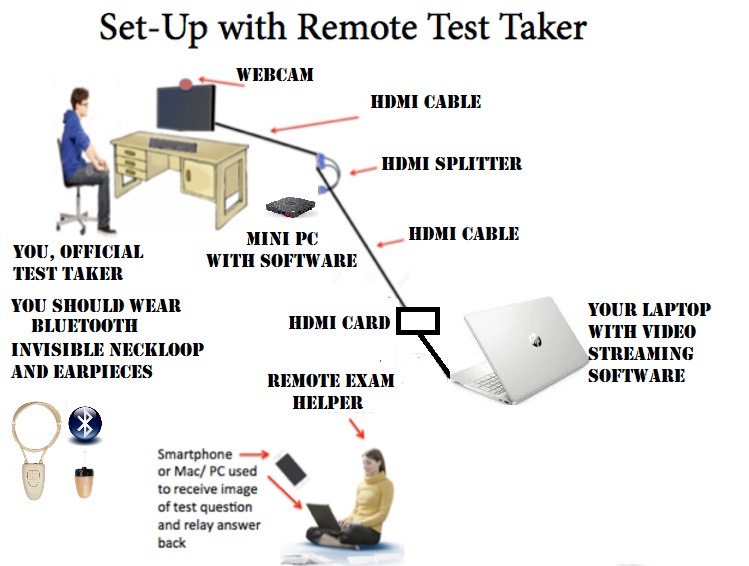








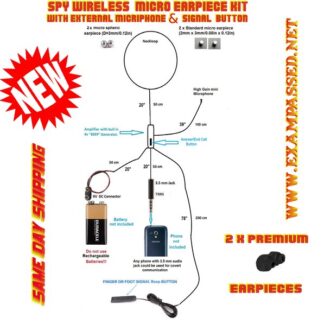

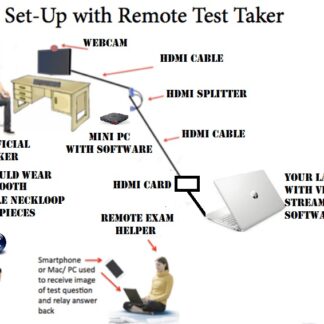
Reviews
There are no reviews yet.